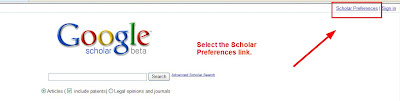
The preferences in Google Scholar must be preset to link to the contents of our databases. To do this select Google Scholar from the RRU Library database menu. Next, select the link Scholar Preferences (in the top right corner of the page). Under the option Library Links select the box Royal Roads University - Full-Text @ My Library. Lastly click on the Save Preferences button at the bottom of the page.
No comments:
Post a Comment